Phoenix LiveView Cursors
Koen van Gilst / March 15, 2022
14 min read • ––– views
In my previous tutorial I created a feature called "live cursors" using Phoenix Channels and Presence. In this tutorial, I'll create the same functionality using Phoenix LiveView. LiveView is a relatively new feature in Phoenix and a lot of people are very excited about it. If you've followed along in the previous tutorial you'll discover how much simpler and more readable the implementation becomes when using LiveView.
What we're building
We'll be building a simple, but compelling software feature I've seen in the design tools like Figma. In Figma, you can see the mouse cursors of other users working on the document. It's a cool functionality and Phoenix LiveView was made for this!
The feature works like this: when users visit the website, they're automatically added to a web socket channel, get assigned a user name (with a corresponding color) and can send messages to other users using the input field. The result of this tutorial will look like this:
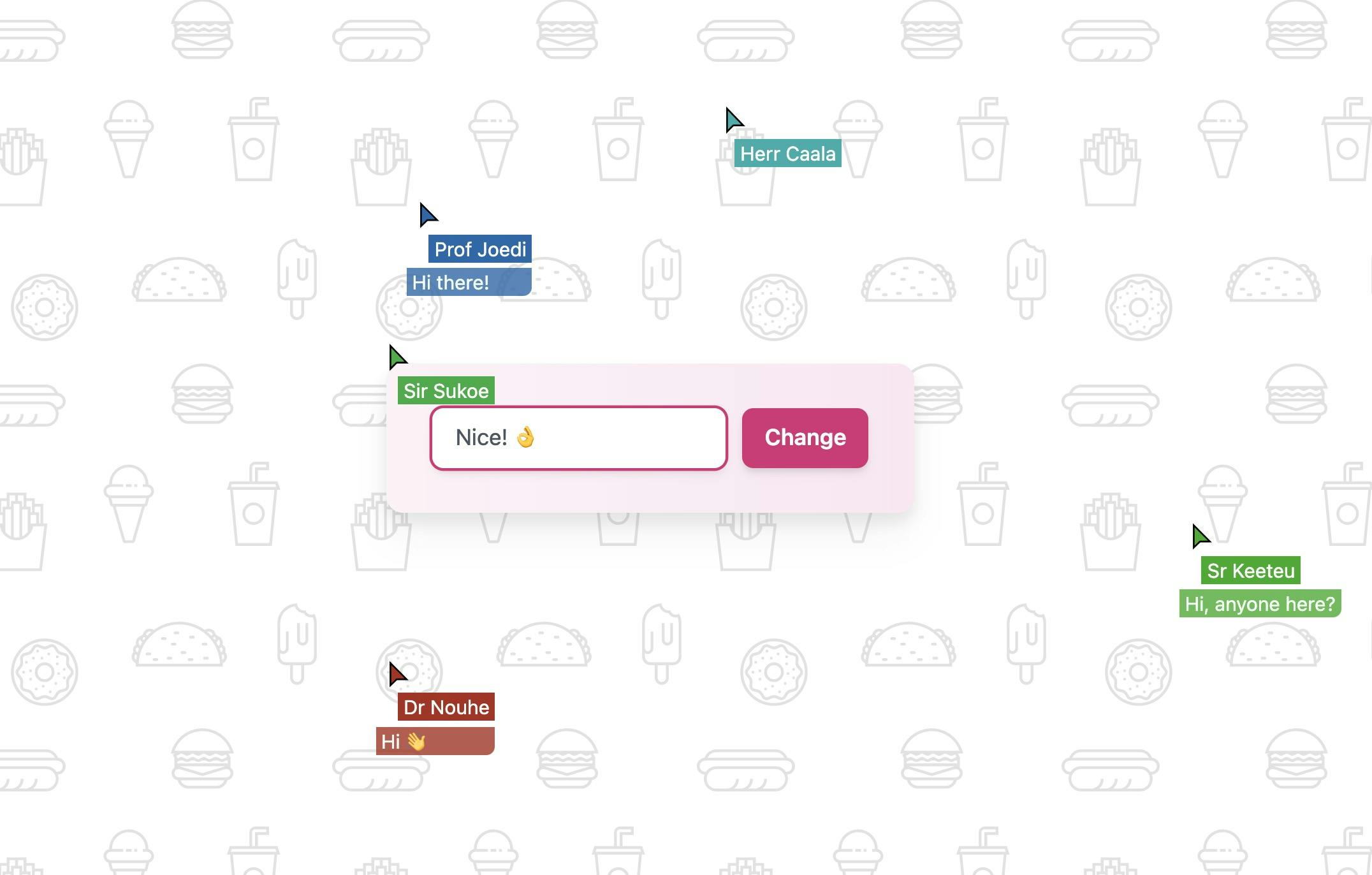
Getting started
Create a new Phoenix project using the command line. We don't need a database to get started, so we'll not add Ecto:
mix phx.new liveview_cursors --no-ecto
Note: you can also follow along on Github. I've created waypoints after every step of the tutorial. Every waypoint is a commit on Github.
We'll be using Tailwind CSS for styling and you can quickly add that to the project using the official installer. You can read about the steps to follow in my earlier tutorial. All the changes I made to get Tailwind to work are also in this commit.
You can see the results so far by running:
mix phx.server
This should show a browser window with a nice wallpaper filled with ice creams, hamburgers and french fries. Now that we have a working Phoenix project with Tailwind CSS, let's start building the application.
Using a LiveView to show a cursor
To add our first LiveView to the application we have to implement a new live route in our router.ex file.
scope "/", LiveviewCursorsWeb do
pipe_through :browser
get "/", PageController, :index
live "/cursors", Cursors
end
Next, in the folder lib/liveview_cursors_web/live, create a file cursors.ex with the following code. This'll be our LiveView.
defmodule LiveviewCursorsWeb.Cursors do
use LiveviewCursorsWeb, :live_view
def mount(_params, _session, socket) do
updated =
socket
|> assign(:x, 50)
|> assign(:y, 50)
{:ok, updated}
end
def render(assigns) do
~H"""
<ul class="list-none">
<li style={"color: deeppink; left: #{@x}%; top: #{@y}%"} class="flex flex-col absolute pointer-events-none whitespace-nowrap overflow-hidden">
<svg
version="1.1"
width="25px"
height="25px"
xmlns="http://www.w3.org/2000/svg"
xmlns:xlink="http://www.w3.org/1999/xlink"
viewBox="0 0 21 21">
<polygon
fill="black"
points="8.2,20.9 8.2,4.9 19.8,16.5 13,16.5 12.6,16.6" />
<polygon
fill="currentColor"
points="9.2,7.3 9.2,18.5 12.2,15.6 12.6,15.5 17.4,15.5"
/>
</svg>
</li>
</ul>
"""
end
end
Start the server and open the browser to the /cursors route. In the middle of the screen, you should see a static pink cursor. We've given it a static position (of 50%) in the mount function, but we're not updating it yet. That's no fun, of course, so let's make it more dynamic.
Tracking cursor movements
The idea of LiveView is to do as much of the work on the server, but in some cases, this is not possible. In our example, we want to keep track of mouse movements on the client and send these to the server. You can't do that without at least some JavaScript.
As an escape hatch Phoenix offers so-called client hooks with the phx-hook binding. These hooks are initialized on the client and allow us to write JavaScript to send events to the server. In our case, we'll use the hook to listen to mousemove events and send the changed coordinates to the server. In assets/js/app.js add the following code:
let csrfToken = document
.querySelector("meta[name='csrf-token']")
.getAttribute('content');
let Hooks = {};
Hooks.TrackClientCursor = {
mounted() {
document.addEventListener('mousemove', (e) => {
const x = (e.pageX / window.innerWidth) * 100; // in %
const y = (e.pageY / window.innerHeight) * 100; // in %
this.pushEvent('cursor-move', { x, y });
});
}
};
let liveSocket = new LiveSocket('/live', Socket, {
hooks: Hooks,
params: { _csrf_token: csrfToken }
});
To activate a hook in our LiveView template, we have to specify the hook name in the phx-hook binding. In our case, it doesn't matter to which element we bind it. Make sure to add an id to the element so that LiveView can identify it. We also need to handle the events coming from the client. In our LiveView file cursors.ex make the following changes:
defmodule LiveviewCursorsWeb.Cursors do
use LiveviewCursorsWeb, :live_view
def mount(_params, _session, socket) do
updated =
socket
|> assign(:x, 50)
|> assign(:y, 50)
{:ok, updated}
end
def handle_event("cursor-move", %{"x" => x, "y" => y}, socket) do
updated =
socket
|> assign(:x, x)
|> assign(:y, y)
{:noreply, updated}
end
def render(assigns) do
~H"""
<ul class="list-none" id="cursors" phx-hook="TrackClientCursor">
<li style={"color: deeppink; left: #{@x}%; top: #{@y}%"} class="flex flex-col absolute pointer-events-none whitespace-nowrap overflow-hidden">
<svg
version="1.1"
width="25px"
height="25px"
xmlns="http://www.w3.org/2000/svg"
xmlns:xlink="http://www.w3.org/1999/xlink"
viewBox="0 0 21 21">
<polygon
fill="black"
points="8.2,20.9 8.2,4.9 19.8,16.5 13,16.5 12.6,16.6" />
<polygon
fill="currentColor"
points="9.2,7.3 9.2,18.5 12.2,15.6 12.6,15.5 17.4,15.5"
/>
</svg>
</li>
</ul>
"""
end
end
If you start the server and open the browser again, you should see a pink cursor following your mouse movements.

Identifying users
Showing a copy of your mouse cursor is nothing special. We want to be able to broadcast this information to every user in the channel and at the same time keep track of who's in that channel. To make that happen we first need to be able to identify our users.
We'll substitute real authentication with a simplified flow like this: When a user visits the website, a session is automatically created by assigning a random name to a user. After the session is created, we'll redirect to the /cursors route. There we can retrieve the user name from the session and display it under the cursor.
Let's start with a utility function that generates a random name. Create the following file lib/liveview_cursors/names.ex:
defmodule LiveviewCursorsWeb.Name do
def generate do
title = ~w(Sir Sr Prof Saint Ibn Lady Madam Mistress Herr Dr) |> Enum.random()
name =
[
~w(B C D F G H J K L M N P Q R S T V W X Z),
~w(o a i ij e ee u uu oo aj aa oe ou eu),
~w(b c d f g h k l m n p q r s t v w x z),
~w(o a i ij e ee u uu oo aj aa oe ou eu)
]
|> Enum.map(fn l -> Enum.random(l) end)
|> Enum.join()
"#{title} #{name}"
end
end
Next, update the controller for the root route to create a new session if there is none. After that redirect the user to the /cursors route. In page_controller.ex update the code to the following:
defmodule LiveviewCursorsWeb.PageController do
use LiveviewCursorsWeb, :controller
def index(conn, _params) do
session = conn |> get_session()
case session do
%{"user" => _user} ->
conn
|> redirect(to: "/cursors")
_ ->
conn
|> put_session(:user, LiveviewCursorsWeb.Name.generate())
|> configure_session(renew: true)
|> redirect(to: "/cursors")
end
end
end
In our LiveView we also have to make sure a user has a valid session by checking if the user key is present. If it is, we'll display that name under the cursor. Make the following changes in cursors.ex:
defmodule LiveviewCursorsWeb.Cursors do
use LiveviewCursorsWeb, :live_view
def mount(_params, %{"user" => user}, socket) do
updated =
socket
|> assign(:x, 50)
|> assign(:y, 50)
|> assign(:user, user)
{:ok, updated}
end
# if no user name, redirect to root to generate one
def mount(_params, _session, socket) do
{:ok, socket |> redirect(to: "/")}
end
def handle_event("cursor-move", %{"x" => x, "y" => y}, socket) do
updated =
socket
|> assign(:x, x)
|> assign(:y, y)
{:noreply, updated}
end
def render(assigns) do
~H"""
<ul class="list-none" id="cursors" phx-hook="TrackClientCursor">
<li style={"color: deeppink; left: #{@x}%; top: #{@y}%"} class="flex flex-col absolute pointer-events-none whitespace-nowrap overflow-hidden">
<svg
version="1.1"
width="25px"
height="25px"
xmlns="http://www.w3.org/2000/svg"
xmlns:xlink="http://www.w3.org/1999/xlink"
viewBox="0 0 21 21">
<polygon
fill="black"
points="8.2,20.9 8.2,4.9 19.8,16.5 13,16.5 12.6,16.6" />
<polygon
fill="currentColor"
points="9.2,7.3 9.2,18.5 12.2,15.6 12.6,15.5 17.4,15.5"
/>
</svg>
<span style={"background-color: deeppink;"} class="mt-1 ml-4 px-1 text-sm text-white"><%= @user %></span>
</li>
</ul>
"""
Restart the server and open the browser. You should see the pink cursor again, but this time with a random name assigned to it. This name should persist between page refreshes and when you close the browser (it is stored in a cookie).
Tracking who's online
We'll be using Phoenix Presence to keep track of who's online in the channel. We'll store information about the user (coordinates and name) in the Presence channel. First, add Presence to our application. We can use the Phoenix generator for this:
mix phx.gen.presence
Make sure to also follow the instructions after executing the generator. Take a look at the waypoint below if you get stuck.
The next step in the tutorial will be the most difficult one. The good thing is: to make this work we only need to make changes in our LiveView in cursors.ex. Let's break it down:
In the mount function of our LiveView we'll initialize Presence for our channel by executing Presence.track. In the body of the function, we'll specify the initial values for the current user. Make the following changes:
defmodule LiveviewCursorsWeb.Cursors do
alias LiveviewCursorsWeb.Presence
use LiveviewCursorsWeb, :live_view
@cursorview "cursorview"
def mount(_params, %{"user" => user}, socket) do
Presence.track(self(), @cursorview, socket.id, %{
socket_id: socket.id,
x: 50,
y: 50,
name: user
})
LiveviewCursorsWeb.Endpoint.subscribe(@cursorview)
initial_users =
Presence.list(@cursorview)
|> Enum.map(fn {_, data} -> data[:metas] |> List.first() end)
updated =
socket
|> assign(:user, user)
|> assign(:users, initial_users)
|> assign(:socket_id, socket.id)
{:ok, updated}
end
At the end of the mount function, we're assigning the user, the list of users currently present and the socket id to the LiveView socket. We'll be using that information to render the list of users in the LiveView. Update the render function at the bottom of the file with the following:
def render(assigns) do
~H"""
<ul class="list-none" id="cursors" phx-hook="TrackClientCursor">
<%= for user <- @users do %>
<li style={"color: deeppink; left: #{user.x}%; top: #{user.y}%"} class="flex flex-col absolute pointer-events-none whitespace-nowrap overflow-hidden">
<svg
version="1.1"
width="25px"
height="25px"
xmlns="http://www.w3.org/2000/svg"
xmlns:xlink="http://www.w3.org/1999/xlink"
viewBox="0 0 21 21">
<polygon
fill="black"
points="8.2,20.9 8.2,4.9 19.8,16.5 13,16.5 12.6,16.6" />
<polygon
fill="currentColor"
points="9.2,7.3 9.2,18.5 12.2,15.6 12.6,15.5 17.4,15.5"
/>
</svg>
<span style={"background-color: deeppink;"} class="mt-1 ml-4 px-1 text-sm text-white">
<%= user.name %>
</span>
</li>
<% end %>
</ul>
"""
end
We're now also able to properly handle the cursor-move events coming from the client. If we receive this event we'll update the coordinates in the list of users in the Presence channel with the socket.id as an identifier. The code for this is as follows:
def handle_event("cursor-move", %{"x" => x, "y" => y}, socket) do
key = socket.id
payload = %{x: x, y: y}
metas =
Presence.get_by_key(@cursorview, key)[:metas]
|> List.first()
|> Map.merge(payload)
Presence.update(self(), @cursorview, key, metas)
{:noreply, socket}
end
The only thing left to do is make sure we update our LiveView the moment a user leaves or joins the channel. All we need to do for this is synchronize the LiveView socket with the information available in the Presence channel. The code for this is as follows:
def handle_info(%{event: "presence_diff", payload: _payload}, socket) do
users =
Presence.list(@cursorview)
|> Enum.map(fn {_, data} -> data[:metas] |> List.first() end)
updated =
socket
|> assign(users: users)
|> assign(socket_id: socket.id)
{:noreply, updated}
end
Phew! Let's see if that worked. Restart the server and open the browser. You should see the pink cursor again. To verify that multiple users are tracked correctly open up another browser window either in a different browser or in private mode. We need to make sure that we create a new session. Otherwise, you'll just see two you's.

Adding colors
We've now completed the most difficult part of this tutorial. The only thing left to do is some finishing touches. Let's make sure every user has a unique color based on his or her name. Let's create a function that returns a color based on the name of the user in lib/liveview_cursors/colors.ex:
defmodule LiveviewCursorsWeb.Colors do
def getHSL(s) do
hue = to_charlist(s) |> Enum.sum() |> rem(360)
"hsl(#{hue}, 70%, 40%)"
end
end
Instead of using deeppink as the color for every user, we use the calculated color instead:
def render(assigns) do
~H"""
<ul class="list-none" id="cursors" phx-hook="TrackClientCursor">
<%= for user <- @users do %>
<% color = getHSL(user.name) %>
<li style={"color: #{color}; left: #{user.x}%; top: #{user.y}%"} class="flex flex-col absolute pointer-events-none whitespace-nowrap overflow-hidden">
<svg
version="1.1"
width="25px"
height="25px"
xmlns="http://www.w3.org/2000/svg"
xmlns:xlink="http://www.w3.org/1999/xlink"
viewBox="0 0 21 21">
<polygon
fill="black"
points="8.2,20.9 8.2,4.9 19.8,16.5 13,16.5 12.6,16.6" />
<polygon
fill="currentColor"
points="9.2,7.3 9.2,18.5 12.2,15.6 12.6,15.5 17.4,15.5"
/>
</svg>
<span style={"background-color: #{color};"} class="mt-1 ml-4 px-1 text-sm text-white">
<%= user.name %>
</span>
</li>
<% end %>
</ul>
"""
end
end
Don't forget to import the module in the defmodule block using import LiveviewCursorsWeb.Colors. If you restart the server you should see a different color for each user.
Sending messages
Before users can send messages, we have to add a web form with input and submit elements. This is where Phoenix LiveView shines. If you add a phx-submit binding to the form, any submits are automatically sent to the server as an event. The code for this is as follows:
def render(assigns) do
~H"""
<section class="flex flex-col w-screen h-screen justify-center items-center text-center">
<form
id="msgform"
phx-submit="send_message"
class="rounded-xl bg-gradient-to-r to-pink-100 from-pink-50 p-8 drop-shadow-xl flex w-xs mx-auto space-x-3"
>
<input
class="flex-1 appearance-none border border-transparent py-2 px-4 bg-white text-gray-600 placeholder-gray-400 shadow-md rounded-lg text-base focus:outline-none focus:ring-2 focus:ring-pink-600 focus:border-transparent"
maxlength="30"
aria-label="Your message"
type="text"
id="msg"
name="msg"
placeholder="Say something"
/>
<input
id="submit-msg"
type="submit"
class="flex-shrink-0 bg-pink-600 text-white text-base font-semibold py-2 px-4 rounded-lg shadow-md hover:bg-pink-700 focus:outline-none focus:ring-2 focus:ring-pink-500 focus:ring-offset-2 focus:ring-offset-pink-200"
value="Change"
/>
</form>
<ul class="list-none" id="cursors" phx-hook="TrackClientCursor">
<%= for user <- @users do %>
<% color = getHSL(user.name) %>
<li style={"color: #{color}; left: #{user.x}%; top: #{user.y}%"} class="flex flex-col absolute pointer-events-none whitespace-nowrap overflow-hidden">
<svg
version="1.1"
width="25px"
height="25px"
xmlns="http://www.w3.org/2000/svg"
xmlns:xlink="http://www.w3.org/1999/xlink"
viewBox="0 0 21 21">
<polygon
fill="black"
points="8.2,20.9 8.2,4.9 19.8,16.5 13,16.5 12.6,16.6" />
<polygon
fill="currentColor"
points="9.2,7.3 9.2,18.5 12.2,15.6 12.6,15.5 17.4,15.5"
/>
</svg>
<span style={"background-color: #{color};"} class="mt-1 ml-4 px-1 text-sm text-white w-fit">
<%= user.name %>
</span>
<span style={"background-color: #{color};"} class="text-green-50 mt-1 py-0 px-1 text-sm text-left rounded-br-md opacity-80 fit-content">
<%= user.msg %>
</span>
</li>
<% end %>
</ul>
</section>
"""
end
To avoid duplicating the code for updating a user in Presence we'll create a helper function updatePresence and we'll call that from our event handlers.
def handle_event("cursor-move", %{"x" => x, "y" => y}, socket) do
key = socket.id
payload = %{x: x, y: y}
updatePresence(socket.id, %{x: x, y: y})
{:noreply, socket}
end
def handle_event("send_message", %{"msg" => msg}, socket) do
updatePresence(socket.id, %{msg: msg})
{:noreply, socket}
end
def updatePresence(key, payload) do
metas =
Presence.get_by_key(@cursorview, key)[:metas]
|> List.first()
|> Map.merge(payload)
Presence.update(self(), @cursorview, key, metas)
end
When mounting the LiveView we also have to initialize the user message:
def mount(_params, %{"user" => user}, socket) do
Presence.track(self(), @cursorview, socket.id, %{
socket_id: socket.id,
x: 50,
y: 50,
msg: "",
name: user
})
# ...
If you restart the server and open up a few tabs (in different browsers) you should see the following result:
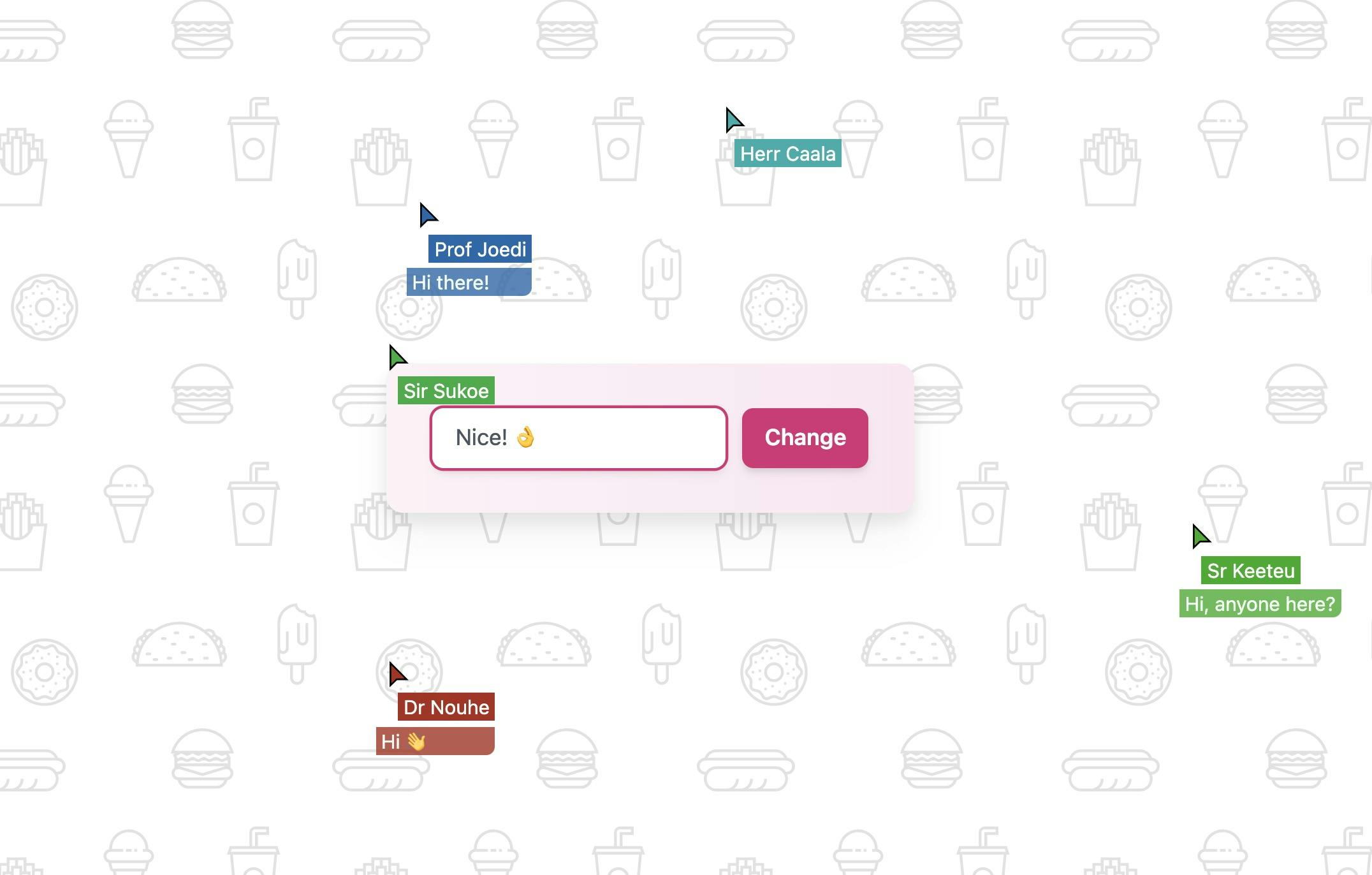
Conclusion
This concludes my tutorial in which I recreated the live cursors functionality using LiveView. Comparing this with my earlier approach where a large part of the implementation was happening on the client using JavaScript I found that LiveView offers considerable advantages:
- all the code that makes the feature work, lives on the server
- this means there's minimal switching between Elixir and JavaScript
- you can update HTML + Tailwind classes close to where the data lives
- so that code that frequently changes together, also lives close together
- somehow this feels familiar to me as a React developer
I hope you enjoyed this tutorial and if you have any questions or comments feel free to send me a message on Twitter using the link below. Any kind of feedback (tips, improvements, ideas) is appreciated.